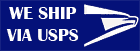Our Products ` ` ` ` ` ` `
How do I know if my remote or accessory will work with my garage door?
My remote is not functioning properly. What can I do?
When I try to close my garage door, the garage door opener lights blink and the door does not close. How do I fix this?
My remote has 8 or 9 switches in the back. How do I program it to work with my opener?
What is facility code, block coding, and range?
Is there a universal remote control?
Where can I find wholesale pricing?
Do I need a PayPal account to checkout?
Does TD Supplies have a return policy?
Why are some products marked "3rd Party"?
Where can I find an answer not on this list?
How do I know if my remote or accessory will work with my garage door?
Finding the right remote for your garage door opener can be confusing. The first step in finding your correct remote is to search for your opener model in the upper left hand search bar of this website. The results should show compatible models for your opener. Compatibility information is also available on each product page. Links to manufacturers can also be found on our links page. To help ensure that you make the correct decision, we offer free technical support on all products that we sell. Questions can be directed to our free contact form or we can be reached by phone at (210) 881-9284.
My remote is not functioning properly. What can I do?
On average, a visor or key-chain remote has a distance of about 3-5 car lengths. If your remote is not working under this distance, here are some things that you can try:
- Insert a new battery into your remote control. A weak battery is the leading cause of poor signal reach in your garage door opener remote.
- Make sure that there is nothing between the remote and the receiver. Often, the signal will lose strength when passing through the body of a car.
- Clear the receiver and then reset your remote control. This information is usually available in the product manual which can be found on the product pages or via the manufacturer’s website.
- Try removing your pushbutton wires from your garage door motor to see if your wireless range improves. Occasionally, interference from power lines will cause this issue.
- Interference might also come from television or CCTV cable, cable amplifiers, fluorescent lights, surge protectors, battery charging units, and anything that uses a timer such as sprinkler systems, alarm systems, and lights.
- If none of the above reccomendations work, you might have a dead remote. We offer a wide selection of replacement remotes. If you can not find the remote that you are looking for, we will be happy to special order it for you.
When I try to close my garage door, the garage door opener lights blink and the door does not close. How do I fix this?
This problem could be caused by a few different things. The first thing to do is to check that nothing is blocking the safety beam. This is the device that is on the inside bottom edges of your garage door frame. The safety beams, or photo eyes, ensure that the garage door does not accidentally close on someone or something by keeping the garage door from operating when there is an object between these two sensors. If that is not the case, the lock feature of your garage door opener might be activated. This feature is usually deactivated via the button on the wall panel with a padlock symbol. It is a security feature designed to keep the garage door from opening via remote and is useful for extra security when going to sleep or when going on vacation. Steps in deactivating this feature will vary by manufacturer. Manufacturer’s websites for your opener can be found on our resources page.My remote has 8 or 9 switches in the back. How do I program it to work with my opener?
If you have a receiver or old remote that has the same number of switches and is the same frequency, simply match the old switch position to the new one. If your remotes have a different number of switches, the steps will vary by manufacturer.Liftmaster Instructions
- For a receiver or existing remote that has 8 switches numbered 1-8, match switches 1-8 and move switch number 9 to the middle.
- For a receiver or existing remote that has 8 switches numbered 2-9, match switches 2-9 in the new remote and move switch 1 to the middle.
- For old three button remotes that use the large button to open the door, set switch number 1 to the negative setting.
- If you do not have another remote control and you have a smart/learn button on your garage door opener, set the switches to random positions and press and hold the button on the opener and the remote simultaneously. This should program your new remote with your opener.
What is facility code, block coding, and range?
Some remotes have special enhanced security features such as the CLIKcard, Autokey, and Passport line of remotes. The facility code of a remote is a two digit number found on the back of the remote. This number is usually just after the letters FC. A remote of a different facility code than the receiver will not work. In most access systems that employ facility codes, there will also be a specified range of remotes that will work. Each remote that uses this system has a unique number attached to it. This allows a single lost or stolen remote to be deactivated by removing just that number from the system. All bulk remotes shipped by TD Supplies with ranges are shipped block coded. This means that all remotes are shipped with sequential range numbers. This makes it easy to program these remotes into your system as you only need to enter the first and last range into the system to activate the entire batch, eliminating the need to program each remote individually.
Is there a universal remote control?
The short answer is no. There are many remotes that call themselves “universal”. However, no one remote will work on all garage doors or gates. This is because each manufacturer uses different frequencies and technologies such as Security+ and Multicode. Remotes such as the Clicker Universal CLT1 is an example. The current version, CLT1D, works on about 90% of garage doors and gates. However, it does not support Intellicode, SecureCode, or MegaCode systems.Where can I find wholesale pricing?
Wholesale pricing is available on product pages for all orders over 10 items. If you have an order of over 80 items, please call or e-mail for pricing.
Why are some products marked "3rd Party"?
TD Supplies is in the process of changing its main supplier. In order to ensure that your orders are shipped as quickly as possible, we have temporarially linked some of our products to 3rd party merchants such as Amazon.com and TexDoor LTD untill we can guarantee our customers in-stock availability and prompt shipment.
Do I need a PayPal account to checkout?
You do not need to have a PayPal account to buy from us. TD Supplies has partnered with PayPal to ensure your purchase and private information remains secure. When you buy with us, your information is kept safe with SSL encryption to ensure that no one ever see's your private payment information, not even us! We accept Mastercard, Visa, American Express, Discover, and PayPal payments. Select products are also available via Google Checkout.
Where can I find an answer not on this list?
We have free technical support by phone, fax, and e-mail. Operating hours are also available on our contact page.