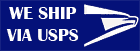Our Products
-
 Keychain Remotes
Keychain Remotes -
 Proxy Cards
Proxy Cards -
 Single Button Remotes
Single Button Remotes -
 Double Button Remotes
Double Button Remotes -
 Triple Button Remotes
Triple Button Remotes -
 Garage Accessories
Garage Accessories
Liftmaster 62LM Garage Door Remote |
|||
|
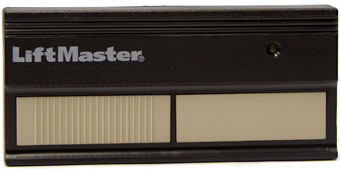 |
||
Buy Now | Extended Description:The Liftmaster model 62LM remote features 9 DIP switches with 19683 codes per channel for extra security. The left button activates the garage door opener and the right buttons activate secondary devices, such as a gate operator or additional garage door opener(s). The red LED indicates a sent transmission and signals battery level. This product comes with a 12 volt battery as well as a directional clip that affixes to your car visor. |
||
Compatibility:Chamberlain: 750CB,753CB,756CBSears Craftsman:139.5300, 139.5100, 139.53106, 139.53110, 139.53200, 139.532006, 139.53210, 139.5225SRT, 139.53300, 139.533006, 139.53310, 139.53315SR, 139.53400, 139.53403, 139.53413, 139.53415SR, 139.53500, 139.535006, 139.53510, 139.53515SR, 139.53600, 139.536006, 139.53602, 139.53603, 139.536036, 139.53605, 139.53606, 139.53607, 139.53608, 139.53609, 139.53610, 139.53611, 139.53612, 139.53613, 139.53614SR, 139.53615SR, 139.53618SR, 139.53619SR, 139.53622, 139.53625SR, 139.53626SR, 139.53632, 139.53639SR, 139.53651SR, 139.53699SR, 139.53707, 139.53758, 139.53778, 139.53515, 139.53606 Liftmaster: 51LM,53LM,54LM,61LM,63LM,64LM, 66LM True Guard: 390 MHz models from 1984 - 1992 with 8-9 dip switches A Guide To Compatablility Finding the correct compatible remote can be confusing. The manufacturer of the Liftmaster 62LM (Chamberlain) also manufacters the same compatible remote under different brand names such as Sears Craftsman. Above is the list of remotes that are compatible with the Liftmaster 62LM. If you have a Sears Craftsman remote, you will find your model number on the logic board (circuit board) on the back of your garage door motor. The model number will follow "139.". Quick Guide to Programming the Liftmaster 62LMFor more detailed instructions, please see the above instruction manual.If your unit has a “Learn” button:
If your unit has code switches:
To Erase All Codes From Motor MemoryTo deactivate any unwanted remote, first erase all codes: Press and hold the “learn” button on motor unit until the learn indicator light goes out (approximately 6 seconds). All previous codes are now erased. Reprogram each remote that you wish to use.Technical Specifications of the 62LMModel #: 62LMCanada Model #: 62LMC UPC: 12381066209 FCC ID: HBW1D3594 IC: 2666A K746 |
|||
![]()
We keep a large stock of all major brands of garage and gate products from all of the leading manufacturers. However, if you cannot find the door product that you are looking for, let us know at sales@tdsupplies.com and we will try our best to special order it for you. If you have questions about how to find the correct garage transmitter or part, we have a helpful Frequently Asked Question's page as well as free technical support on all products that we carry. We also have a growing collection of articles with safety information, helpful guides, and product information available in our Helpful Articles Section.
![]()